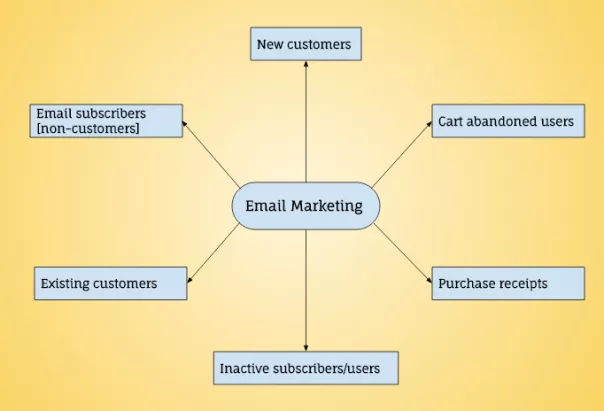Today, we’re witnessing a monumental change because marketing automation has become easier to implement, scale, and execute. At i-AutoResponder, we offer email marketing and automation that’s both incredibly powerful and easy-to-use. The future of marketing automation is here and this guide will walk you through the essentials so you can unleash the power of marketing automation for your business.
As opposed to email newsletters and one-off campaigns that you create and send to a whole list of people in one go, an automated email campaign is set up once and then automatically sent to a particular individual when that person meets a certain trigger.
For example, let’s say you’d like to send an email to somebody when they sign up for an account on your site. This email would welcome them to your brand and show them how to get started. You might provide links to popular resources or offer a discount code for a first purchase.
It would be really time-consuming to manually create and send an email campaign to every person when they sign up; so instead, you set up an automated welcome email that gets sent whenever a new person joins your list.
That’s the beauty of email automation: You set up the email once, and as people meet the trigger you defined, the email will send without any additional effort on your part. It essentially “automates” your email marketing for you. Score!
Table of Contents
Why use email automation?
While newsletters and one-off campaigns will always have their place in any email marketing strategy, savvy companies are using automated email campaigns that trigger off of a user’s actions (or inactions).
Why? Because these emails are timely, personalized, and hyper-relevant to the reader. As a result, they’re opened more frequently and drive more visits and revenue for your business.
In 2008, 40% of brands sent a welcome message to their new subscribers. Today 80% of brands send this type of message.
Why use automation?
- The right content delivered at the right time to the right people
- Better responsiveness to customer and prospect needs
- Easier nurturing of customers through sales and support cycles
- Deeper relationships with customers and better response rates
- Higher levels of brand recognition
What is marketing automation?
When it comes to marketing automation, some companies like to use a lot of technical jargon to explain it, but it’s actually quite simple: Marketing automation is when software automatically sends campaigns to your customers and prospects based on triggers you define.
You may have also heard the term multi or omni channel marketing automation. This simply means marketing automation across multiple channels such as mobile apps, social, SMS, email, and more.
If you’re creating a marketing automation program for your business, it’s essential to consider how data, rules, and content will come together to create a journey that leads to more interested and loyal customers.
The 3 components of a successful marketing automation journey:
- Data – Data to inform what triggers the journey
- Rules – The rules that define the journey
- Content- Content that you send along the journey
What is email automation?
Email automation is a subset of marketing automation and specifically refers to email messages that are automatically triggered by certain behaviors. An automated email campaign is set up once, and then automatically sent to a particular individual based on a series of triggers and rules that you define.
For example, imagine you’d like to send a welcome email to anyone who signs up to receive your newsletter. You can create an automated email that welcomes them, and perhaps provides a discount or links to some helpful resources.
It would be really time-consuming to manually create and send an email campaign to each person when he or she signs up; so instead, you set up an automated welcome email that gets sent whenever a new person joins your list.
That’s the beauty of email automation: You set up the email once, and as people meet the trigger you define, the email will send without any additional effort on your part. It essentially “automates” your email marketing making you that much more efficient.
Email is the most important piece of the marketing automation puzzle, and i-Autoresponderr offers email marketing and automation that is easy to set up, scale, and execute.
The benefits of marketing automation
Smart marketers and companies are using marketing automation to send timely, personalized, and hyper-relevant messages to their audiences. These automated messages are opened often, and they drive more revenue than standard one-off campaigns.
In a marketing automation report by TFM&A Insights and Red Eye, marketers stated that automation:
- Reduces repetitive tasks
- Allows for better targeting of customers and prospects
- Makes improvements to the overall customer experience
- Reduces human error in campaigns
Automation ensures that the right content is delivered at the right time to the right people. It allows your business to be responsive and agile in the way it responds to audience needs. Additionally, it can help with sales, nurturing customers through sales and support cycles.
Sending better-timed and more relevant messages drives revenue, and marketers are able to be more productive and efficient. Automation has resulted in 80% ROI, +46% growth, +26% more leads, more productive marketers, better quality leads. In 2008, just 40% of brands sent a welcome email to their new subscribers. Today 80% of businesses send welcome emails, and that’s because automation produces tangible results.
The results of automation aren’t just good for the customer– they’re also good for marketers themselves. In fact, according to Adestra Marketer vs Machine (2015), 74% of marketers say that one of the biggest benefits of automation is saving time.
Email Automation Strategies
If there is one area where automation has had a truly seminal impact, it is the field of email marketing. Last year alone, more than 44 percent of email recipients made at least one purchase as a consequence of targeted, electronic communications.
Here are three marketing automation strategies that can help you boost your bottom line:
1. Use lead nurturing campaigns to target customers
The first step in any successful marketing campaign is to generate leads. Unfortunately, most organizations handle lead nurturing the same way, every time. The obvious problem with this is that the nurturing process can take much longer if your leads aren’t receiving targeted content.
By using marketing automation, you have the ability to automatically segment your leads based on their interactions with your website and content.
Most email marketing programs offer list segmentation along with link tracking to help determine what potential customers are responding to. From there, you can connect the dots between their unique customer journey to deliver targeted content that turns leads into customers, faster.
2. Create effective drip campaigns to stay in touch
Most customers do not buy on the first interaction with you. Keeping in touch is critical to getting that sale.
Fortunately, most email platforms support drip campaigns, which are essentially a series of emails that are automatically sent to recipients over a series of days or weeks. While there will be a significant amount of leg work to create the content for your emails, creating a drip campaign can be an extremely efficient way to nurture leads and consistently remind them of the value you offer.
3. Create customer loyalty with marketing automation
Once you’ve made the sale, the marketing should not stop. However, many small businesses don’t invest in engaging and retaining existing customers.
Why not? For most, the reason is simple: They don’t know how to do it efficiently. Marketing automation changes this dynamic. For example, here are three ways to leverage marketing automation to build customer loyalty:
- Track loyalty: Measure loyalty by tracking touchpoints and asking how customers feel about your product/services throughout their journey.
- Build brand advocates: Use automation to determine who your brand advocates are and offer incentives to encourage referrals.
- Personalize experiences: Use data to segment your customers and automation to deliver the right content to the right customer at the right time.
How to Automate Emails: Five Ideas
Once you automate your emails, you will definitely have more time. Even better is the fact that your customers will no longer have to wait to “hear back” from you with an answer or acknowledgment. The longer they wait, the more likely those customers or prospects will go elsewhere.
Automating keeps them with you and gives you the time to provide a personal experience when they need that level of attention. The more you can automate, the more effectively you use your time so you don’t end up with a bad behavior that blocks your success.
Here are five ways you can automate emails:
- Contact forms: Rather than making your customers wait for a response to their inquiry, you can have an automated response email go out as soon as a customer completes a contact form. The response can also correspond to a category your customer selects that defines what their reason is for contacting you, like a question about pricing or a complaint.
- Repetitive requests: Automation software also handles emails that you find yourself typing over and over again. Instead, create a sequence of emails that automatically go out and that cover specific information that may be important to customers. A good place to start? Look through your log of common customer support questions and answer those in an automated on-boarding email series.
- Event workflows: Do you host in-person events? What about online events, like webinars? You can use automated emails to handle event registrations and attendee communication before, during, and after the event. For example, you could set up emails to remind customers to attend the webinar and post-webinar, send them the recording.
- Abandoned shopping carts: When someone adds an item to her cart but doesn’t complete the purchase, you can trigger an email to remind her of that item. This email could even include a special coupon code to incentive the customer to finish her transaction.
- Purchase reminders: Do your customers typically make purchases on a predictable cycle? For example, if you sell tax software, you definitely have a strong sense of when customers will make their next purchase. Enter past customers into an automated email series to remind them to complete their taxes with your software each year around tax season.
How to Automate Re-Engagement Campaigns
The average email marketing list loses 25 percent of its contacts every year. For many businesses, that rate of decay is simply unacceptable. Fortunately, there’s hope for businesses in search of a cost-effective way to re-engage contacts with email marketing.
Here are our tips for creating re-engagement emails:
1. Identify all of your inactive contacts
The first step in any successful re-engagement strategy is clear: you need to identify all of your inactive contacts. This process follows the steps below:
- Choose a starting metric that helps determine the age of each contact. This could be the date on which they became a contact or the date on which they first converted, became a customer, or even received their first email. Your choice of metric will determine which contacts you focus on in the later stages of the re-engagement process.
- Determine the average length of your company’s buying cycle. This is typically the period between first contact and closing.
- Determine how long a contact must be inactive to be formally considered inactive or dormant.
- Determine how you’ll track inactivity. Usually, this requires specific action tracking such as email opens or clicks.
2. Build a comprehensive inactive contact list
Next, you need to build a comprehensive list of all the contacts that qualify as inactive. Also, be sure to use “rolling age” logic to capture each inactive contact who passes the established cutoff age and becomes formally dormant. Otherwise, your list won’t account for customers and prospects that become dormant after you create and run your re-engagement workflow.
3. Choose an email re-engagement type for each group of inactive contacts
Once your list is in place, it’s time to choose an effective email re-engagement type. If your inactive contact list is segmented by buyer persona or other criteria, you can certainly use more than one email type. After all, personalized emails are a great way to appeal to prospects.
The major types of re-engagement emails are:
- Email preference updates: These emails ask contacts whether they’d like to receive emails less frequently or customize their content preferences to ensure more relevant content.
- Feedback surveys: These can be the classic “how are we doing” surveys or more nuanced questionnaires designed to reveal why contacts have gone dormant.
- Incentives to engage: Offer a freebie or discount based on each contact’s past buying history.
- Emotional appeals: These are generally variations on the “we miss you” email style. While they can work for certain buyer personas, they may actually be counterproductive for others.
- Deadline-based opt-ins: This “last resort” approach asks contacts to opt-in to further email communications by a specified deadline. Since many recipients likely won’t opt in, this is an effective tool for narrowing your contact list and boosting contact quality.
4. Select an effective email template
The most effective re-engagement emails use preset templates with proven aesthetic and crisp, clear action cues that draw the contact to complete the desired action. Choose the template that best fits your needs. Keep in mind that different re-engagement emails are likely to demand different template styles, so there’s no need to stick to one template for every single scenario.
5. Create your email(s) and save for automation
The next step is to create your email. Follow a few well-worn email marketing tactics for higher open rates and click-throughs:
- Clearly and succinctly outline your email’s value proposition in the message body
- Ensure that the copy makes sense in the context of your re-engagement type
- Use crisp, clean aesthetics that support your company’s brand
- Include a powerful call-to-action in a highly visible location
Once you’ve composed your email, plug it into an automation platform.
6. Build and activate your workflow
Next, it’s time to build and activate your workflow. Set up the workflow(s) according to the type of email you are sending and what would naturally follow next.
7. Set the parameters for a successful re-engagement campaign
Once your workflow is automated, put the finishing touches on your re-engagement operation by setting clear parameters for each campaign, like email frequency, content type, subject matter, and more.
Personalized Email Marketing
To keep up with all the emails you get, you might be tempted to set up a boilerplate email that you send to everyone. Keeping it generic means you can send it to anyone; it feels like you’re getting some of your life back.
Except people don’t respond to the generic emails very much.
Generic marketing emails, even though they were sent in good faith, can still appear as spam to the recipient. The way to combat this to personalize your emails. Seventy-four percent of marketers say targeted personalization increases customer engagement. Personalization creates an experience that’s tailored directly to them, using data that you know about them:
- Their name
- Their location
- Other relevant demographic data
- Psychographic data
- Purchase history
- Previous interactions with your web pages
This data can be added in the subject line or the body of the email, giving the email the feeling that it was written just for the recipient. The difference between reading a robotic, generic email as opposed to a personalized one is pretty intuitive. People respond when the message feels relatable.
Glossary/Definitions
Marketing automation – Marketing automation is when a software solution automatically sends messages to customers and prospects based on defined rules.
Email automation – Email automation is when an email service provider (ESP) automatically sends emails to customers and prospects based on defined rules.
Automated Campaign – An automated email campaign is set up once, then automatically sent to a particular individual when that person meets a certain trigger.
Sign up – When someone signs up, they agree to receive email marketing messages from your brand.
Subscriber – A subscriber is someone who has signed up to receive emails from an individual or brand. A subscriber is a member of a list.
Condition – When creating a journey, you can use what you know about your contacts to send them more targeted emails using conditions which are if/then statements. For example, if the contact is a woman, send an email with content targeted at women, if not, then send email content targeted at men. With conditions, you can branch different journeys based on data you already have.
Trigger – A trigger is what sets an automated campaign in motion. A trigger might be a subscriber signing up for a newsletter list, making a purchase, becoming a VIP customer, or completing a certain action in a software platform.
Delay – A delay is a rule that tells the system to wait a period of time, defined in minutes, hours or days before sending the next email message.
Rules – Rules are what defines an email marketing and automation program. Rules outline what happens when subscribers perform a certain action. For example, a rule might be: When a subscriber spends more than $100 with our business, they become a VIP and receive a discount.
Welcome email – A welcome email is the first email someone receives when they subscribe to an email list, and they’re most often automated.
Drip campaign – A drip campaign, or automated email series, is when a subscriber receives a series of emails after signing up. For example, subscribers could sign up for an email course which is a series of weekly lessons on a certain topic.
Integration – An integration is a connection between two different services (such as i-Autoresponder and TurboResponder) which can be used to create more targeted and timelier email campaigns.
Journey – A journey is a series of emails sent automatically to your subscribers. These emails are triggered by certain events, for example, a series of welcome emails triggered when a new subscriber joins your list, or a reminder for membership renewal triggered by a date.
Wrap up
With automation, you can set up a strong foundation with fast and reliable team communication. Next, improve lead generation by using automation to help create targeted content. Once the customer is engaged, stay in touch with an email drip campaign. Finally, after the sale, use the latest marketing automation technologies to improve customer retention.
Marketing automation spells out big wins for businesses, including yours. To learn how to create your first customer journey in i-Autoresponder, check out our Getting Started with Customer Journeys guide. Get started today and put the power of the leader in email marketing and automation to work for your business.
In the end, marketing automation is designed to save you time and help your organization generate sales as quickly as possible.
Markwting Automation For Everyone!
Learn How To Rapidly Grow Your Email List
Discover how smart marketers are converting website traffic into email subscribers!
i-Autoresponder features a drag & drop editor, making it easy to set up beautiful email marketing campaigns in minutes. You can personalize, segment, and automate your campaigns using i-Autoresponder’s advanced targeting features, and their optimization features will ensure that your campaigns are performing their best.
If you’re just starting out, going it alone, or need a simple, intuitive interface, i-autoresponder just might be the newsletter service you’re looking for.